|
|
|
|
| Montag, 17 November 2008 |
 This script tries to verify the integrity of a standard Joomla! installation. This script tries to verify the integrity of a standard Joomla! installation.
The heart of the whole thingy is a text file containing the names and md5 hashes of all files of a Joomla! installation.
You will see:
In red: Files not found - These are errors.
In orange: Errors in md5 hash verification - You should check these files. These may or may not be errors.
The script is still in 'incubation' so please - Report any bugs to Tracker
Download
|
|
| EasyBook and EasyCaptcha updated and is now xhtml valid |
|
| Dienstag, 09 September 2008 |
 Short: Short:
EasyCreator is a developer tool.
It trys to speed up the developing process of custom components, modules, plugin and templates.
You can create a 'frame' for your extension and an installable zip package with just a few 'clicks'. Long:
EasyCreator trys to assist from the start to the release of your custom extension.
You can start up by creating a 'frame' (read: 'hello world' applications - slightly enhanced) for your extension based on predefined templates for components, modules and plugins (templates coming soon ;).
This frame then gets installed into your running Joomla! installation. Ready to use. You can also import your already existing and installed extension.
Now it's up to you to fill that frame with your custom code (we assume you already know about that ;)
EasyCreator also trys to assist you in the creation of multilingual extensions. This is done by comparing the existing language file to each other and then examine the php and xml code for appearences of 'JText::***'.
The results are then compared and give you a pretty overwiew of untranslated strings, missing and obsolete translations.
The languagefiles are not modified (in this release) you have to correct them 'by hand'.
When you are ready to release a test (or final) version of your component, EasyCreator will do the arduous work of copying files and folders, creating a xml install file and packing the whole thing in a zip package with version number and creation date included. One 'click'.
There is a some Help with a few screenshots included. Do yourself a favor and snoop around a bit (Don't miss the 'Quicky' ;).
Please bear in mind that this release is 'pre-alpha' - call it 'proof of concept'.
If you would like to contribute, please use our tracker/feature request on Joomlacode.org or our forum at Forum.Easy-Joomla.org
INSTALL
As for now there is NO INSTALLER (not shure if there will be one, cause i think this way it should be easier to move around) So.. just unzip into the directory:
[JROOT]/administrator/components
and execute by
http://{JPATH}/administrator/index.php?option=com_easycreator
You can also install our EasyToolbar and create an icon for easy access.
UPGRADEbe shure to backup the directories
builds/scripts - the config files for your custon components
builds/zips - your zip packages
UNINSTALLRemove the directory
{JROOT}/administrator/components/com_easycreator
it's gone.
Please note that this is a pre-alpha release... So: report (m)any bugs please
*some* Tutorials can be found here:
EasyCreator Tutorials
Happy coding  the
Easy-Joomla.org team
|
|
| EasyToolbar update 2.0.2 beta |
| Mittwoch, 03 September 2008 |
Easy Toolbar  EasyToolbar EasyToolbar
What the heck could be an easy toolbar ?
OK. I'll try to explain all the easy features in an easy manner Zwinkernd
First of all you will have instant access to ALL the extensions (and their functions) currently installed on your Joomla! system. You can display their Icon, or one of your own choice, in a convenient place for easy access. Any Extension installed afterwards requires only a few clicks to be included in your toolbar.
The toolbar is extendible with... let's call them 'plugins'. They are actually small code snippets with a function (or more) providing some extra functionality. This could be whatever you are able to imagine, or your programming skills permit.
All standard Joomla functions are provided as plugins. So there is a 'logout plugin' an 'online user plugin' and so on.
More advanced plugins will provide you with information about memory usage, load values or free disk space on your servers hard disk. These plugins are also included in the package but are not yet activated.
There is an upload & install function for plugins that will be released in the future.
For the coders we have included "EditArea" Code editor, so you can edit the plugin code online.
This is still somewhat experimental, so... don't forget your backup.
Plugin packages can include their own images and language files.
We are using the new Joomla! 1.5 unified installer with a special adapter.
User management:
For a multiuser environment you can provide every user with his/her very own personal toolbar. Meaning you can asign every button of your toolbar to a specific user or group.
This is not ment to be an 'access control' feature but for providing a somewhat 'easy access'.
Did i mentioned that the toolbar is multilingual? yes of course, like the new Joomla! now gives you the long awaited localized backend, the whole toolbar is also localized. So you can provide your users with a personal toolbar in their own language.
Easy!
The script tries to complain with MVC structure and of course is native Joomla 1.5 compatible - no legacy mode.
Have fun
Changelog
--------------- 2.0.2 Beta -- [02-Sep-2008 00:00 UTC] ---------------------
02-Sep-2008 Nikolai Plath
# resolved *some* language issues
^ language file for module now uses component language file (just ONE string needed...TODO??)
09-Aug-2008 Nikolai Plath
# finally killed that strange J! icon - comes from khepri template
22-Jul-2008 Nikolai Plath
^ update EditArea to version 0.7.1.3 -> fixes bug in FF 3
09-Mar-2008 Nikolai Plath
^ updated the versions plugin
04-Feb-2008 Achim Raji
# Typo URL in Donate :-)
and New plugin for EasyBook
|
|
| EasyTemplate for J! 1.5 update version 0.0.2 beta |
| Dienstag, 02 September 2008 |
 Who doesn't know those nice editors-xtd Mambots/Plugins floating around im Joomla! extension directory. Who doesn't know those nice editors-xtd Mambots/Plugins floating around im Joomla! extension directory.
There comes a time when your editor gets really clustered if you have a lot of them.
So we thought we just make ONE button, to access them ALL !
EasyTemplate is an extension for Joomla! 1.5 WYSIWYG editors.
It ads a new button to insert predefined Strings/Tags and/or Templates with a single click.
You already know the JCE editor plugin.
Now you can define your own HTML code and insert it with a single click - works in all editor that include editors-xtd plugins, or you can use Divs, Urls etc. just everything but scripts
To get the curly braces strings {...} working, you need to install and publish some additional plugins (e.g. Xtypo).
More Infos http://forum.easy-joomla.org/
Watch a video tutorial at our demosite http://demo15.easy-joomla.org
Changelog und Download hier
--------------- 0.0.2 Beta -- [02-Sep-2008] ---------------------
22-Jul-2008 Nikolai Plath
^ update EditArea to version 0.7.1.3 -> fixes bug in FF 3
18-Jul-2008 Nikolai Plath
^ js in popup to moo pane
+ spanish language
10-Mar-2008 Nikolai Plath
+ option to choose which EditArea type to load - or none
|
|
| Release-Day on Easy-Joomla.org |
| Sonntag, 15 Juni 2008 |
The Easy-Joomla.org project published the following new versions today:
EasyBook 2.0 RC3:
The most important changes:
- 6 Bugs fixed
- Included 3 new languages
- Fixed some security problems by changing the standard parameters
EasyBook Searchplugin 2.0 final:
Nothing changed since RC1.
EasyCaptcha 2.0 RC1:
- 2 Bugs fixed
- Included 1 new language
EasyBook 1.2:
!IMPORTANT!: Fixed a security leak.
|
|
| Possible security hole in EasyBook 1.x |
| Montag, 09 Juni 2008 |
A few days ago an exploit for a SQL-injection leak in EasyBook 1.x has been published. We're working hard on a fixed version, which will be published during the next days. Please notice that the leak can only be used when the administrators e-mail address has been spoofed by the attackers - so, it's recommend to change the address to something that can't be guessed by any attackers.
More information under: http://secunia.com/advisories/30539/
|
|
| EasyBook 2.0 RC2 for Joomla 1.5 |
| Mittwoch, 26 März 2008 |
Good morning,
I released EasyBook 2.0 RC2 some minutes ago.
Some major bugs where fixed, for example a problem with the database creation under some MySQL Versions or the famous captcha Bug.
Please note that EasyBook still isn't stable, but we give out best to fix the bugs as soon as possible.
Best regards
David |
|
| EasyBook 2.0 u. EasyCaptcha 2.0 |
| Dienstag, 18 März 2008 |
Hallo Zusammen,
vor wenigen Stunden hat unser Developer David aka snipersister den ersten Release Candidate von EasyBook 2.0, der Portierung unseres beliebten Gästebuchs auf Joomla 1.5, ins SVN geladen.
Interessierte können die RC1 entweder direkt aus dem SVN laden, oder aus dem Downloadbereich unseres Joomlacodeprojekts ( http://joomlacode.org/gf/project/easyjoomla/frs/ ) oder ihr nutzt direkt den neu eingerichteten Downloadbereich hier im Forum falls joomlacode.org ausfallen sollte!
Parallel zur Release von EasyBook 2.0 rc1 hat David die erste Beta von EasyCaptcha 2.0, der Captchaengine von EasyJoomla, freigegeben. Sie arbeitet mit EasyBook 2.0 zusammen und wird sich in Zukunft auch in weitere Komponenten integrieren lassen. Den Download findet ihr in den genannten Quellen.
Testwillige sind herzlich eingeladen zu Testen - Feedback ist ausdrücklich erwünscht! |
|
| Sonntag, 02 März 2008 |
 Who doesn't know those nice editors-xtd Mambots/Plugins floating around im Joomla! extension directory. Who doesn't know those nice editors-xtd Mambots/Plugins floating around im Joomla! extension directory.
There comes a time when your editor gets really clustered if you have a lot of them.
So we thought we just make ONE button, to access them ALL !
EasyTemplate is an extension for Joomla! 1.5 WYSIWYG editors.
It ads a new button to insert predefined Strings/Tags and/or Templates with a single click.
You already know the JCE editor plugin.
Now you can define your own HTML code and insert it with a single click - works in all editor that include editors-xtd plugins, or you can use Divs, Urls etc. just everything but scripts
To get the curly braces strings {...} working, you need to install and publish some additional plugins (e.g. Xtypo).
More Infos http://forum.easy-joomla.org/
Watch a video tutorial at our demosite http://demo15.easy-joomla.org |
|
| Sonntag, 03 Februar 2008 |
 EasyToolbar EasyToolbar
What the heck could be an easy toolbar ?
OK. I'll try to explain all the easy features in an easy manner Zwinkernd
First of all you will have instant access to ALL the extensions (and their functions) currently installed on your Joomla! system. You can display their Icon, or one of your own choice, in a convenient place for easy access. Any Extension installed afterwards requires only a few clicks to be included in your toolbar.
The toolbar is extendible with... let's call them 'plugins'. They are actually small code snippets with a function (or more) providing some extra functionality. This could be whatever you are able to imagine, or your programming skills permit.
All standard Joomla functions are provided as plugins. So there is a 'logout plugin' an 'online user plugin' and so on.
More advanced plugins will provide you with information about memory usage, load values or free disk space on your servers hard disk. These plugins are also included in the package but are not yet activated.
There is an upload & install function for plugins that will be released in the future.
For the coders we have included "EditArea" Code editor, so you can edit the plugin code online.
This is still somewhat experimental, so... don't forget your backup.
Plugin packages can include their own images and language files.
We are using the new Joomla! 1.5 unified installer with a special adapter.
User management:
For a multiuser environment you can provide every user with his/her very own personal toolbar. Meaning you can asign every button of your toolbar to a specific user or group.
This is not ment to be an 'access control' feature but for providing a somewhat 'easy access'.
Did i mentioned that the toolbar is multilingual? yes of course, like the new Joomla! now gives you the long awaited localized backend, the whole toolbar is also localized. So you can provide your users with a personal toolbar in their own language.
Easy!
The script tries to complain with MVC structure and of course is native Joomla 1.5 compatible - no legacy mode.
Have fun
[Download]
|
|
|
|
|
<< Start < Prev 1 2 Next > End >>
|
| Results 1 - 12 of 16 |
|
|
|
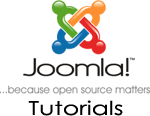




 This script tries to verify the integrity of a standard Joomla! installation.
This script tries to verify the integrity of a standard Joomla! installation. Short:
Short:

 EasyToolbar
EasyToolbar Who doesn't know those nice editors-xtd Mambots/Plugins floating around im Joomla! extension directory.
Who doesn't know those nice editors-xtd Mambots/Plugins floating around im Joomla! extension directory. Who doesn't know those nice editors-xtd Mambots/Plugins floating around im Joomla! extension directory.
Who doesn't know those nice editors-xtd Mambots/Plugins floating around im Joomla! extension directory.